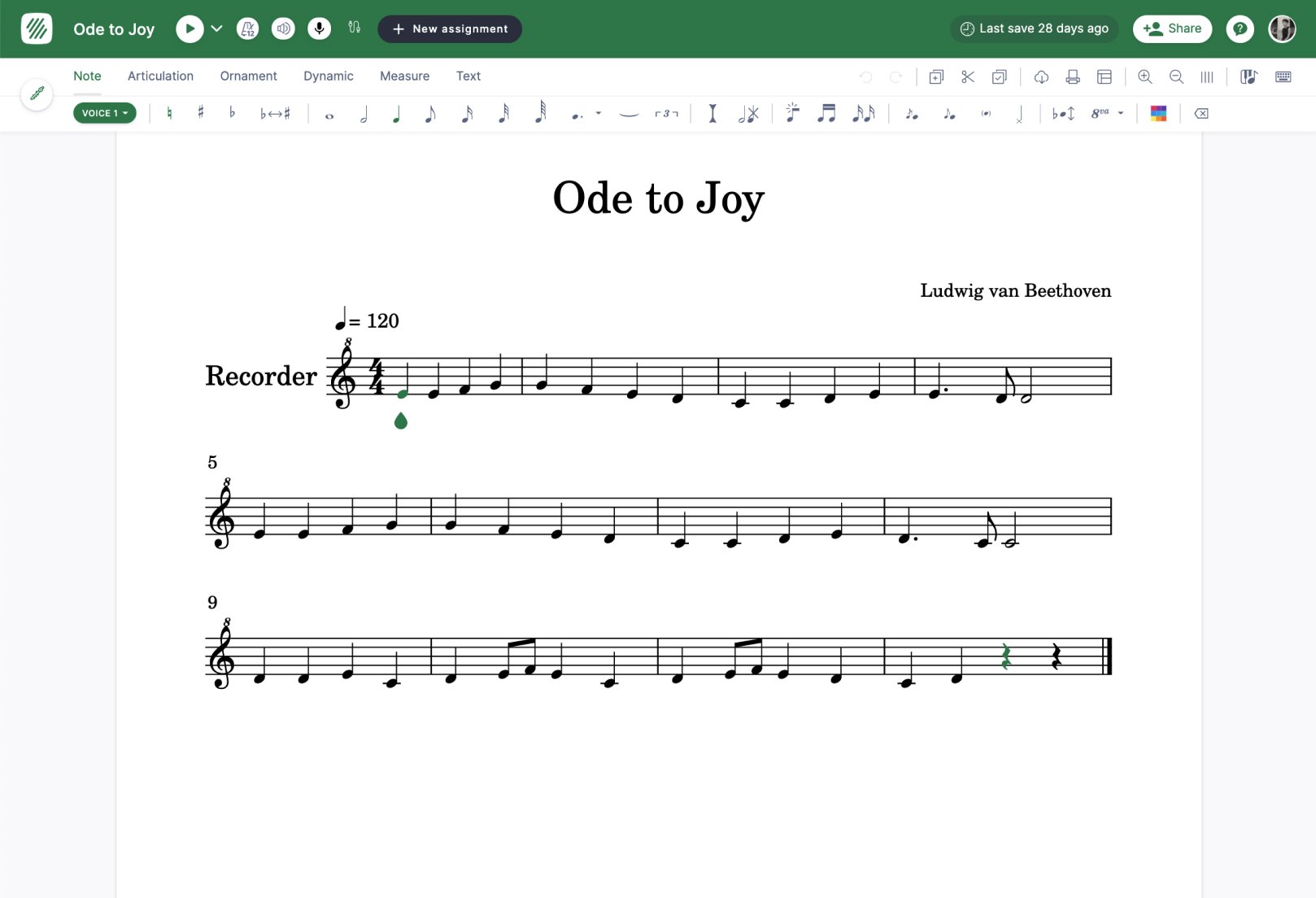Real-time feedback and inline comments
Encourage students to do their best work by commenting and giving feedback in real time.
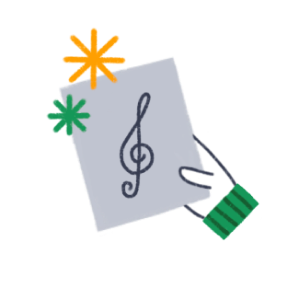
Students start from scratch using a blank score.
Ideal for free writing assignments.
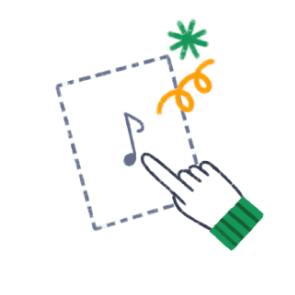
Students use a copy of one of your scores as a template.
For when they need more guidance.

Students collaborate, working on the score together.
Fantastic for group activities.
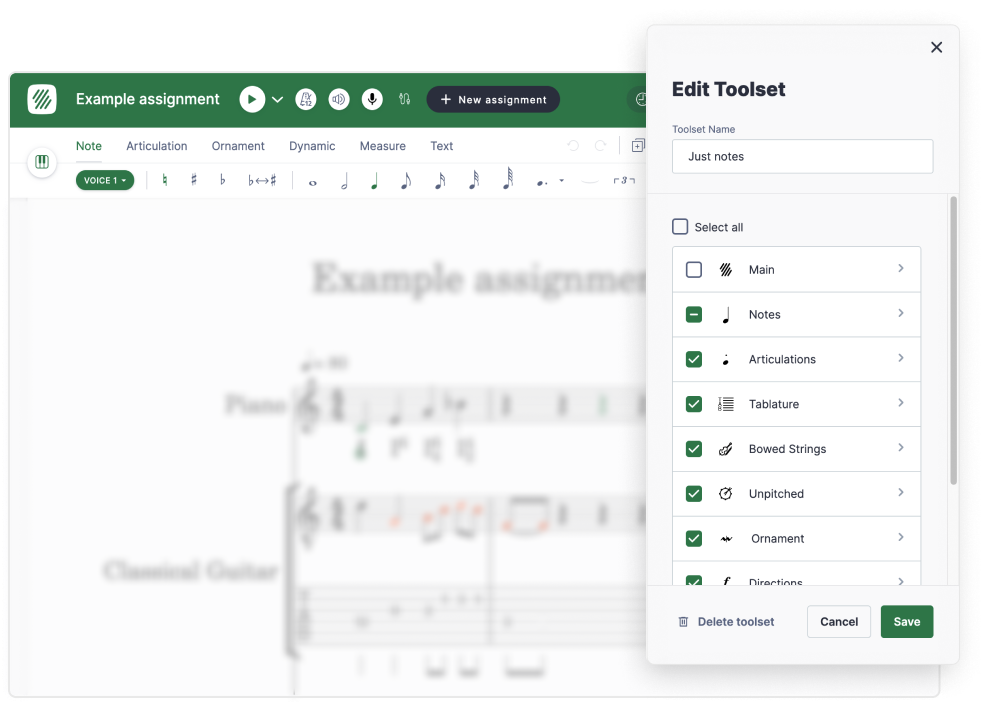
Select the tools your students need to focus on the activity’s core notation.
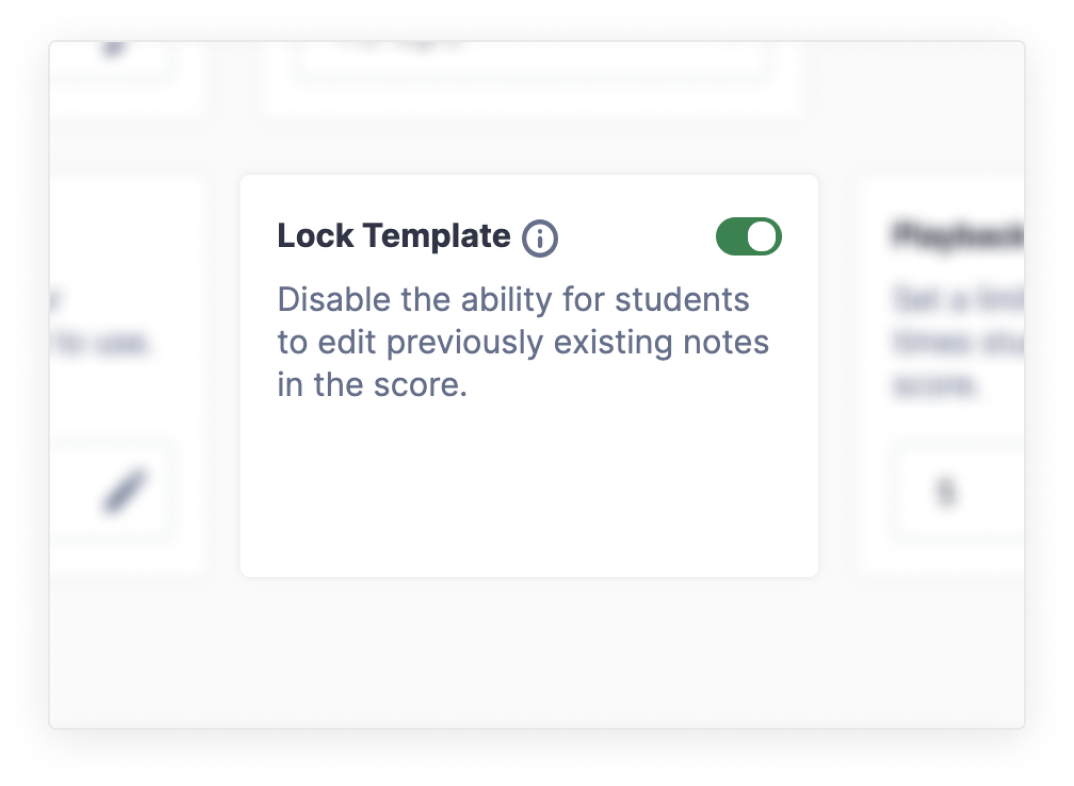
Prevent your students from modifying the initial version of your template with a single click.
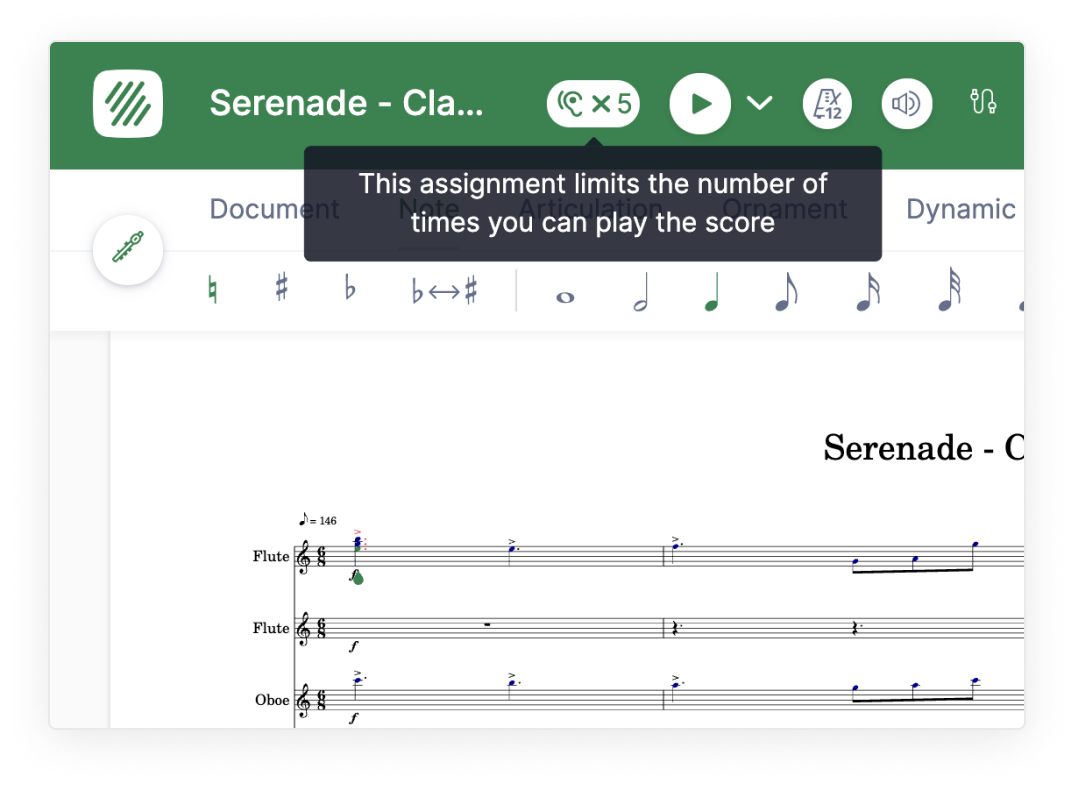
Challenge your students’ ears by setting a fixed number of times they can listen to their work.
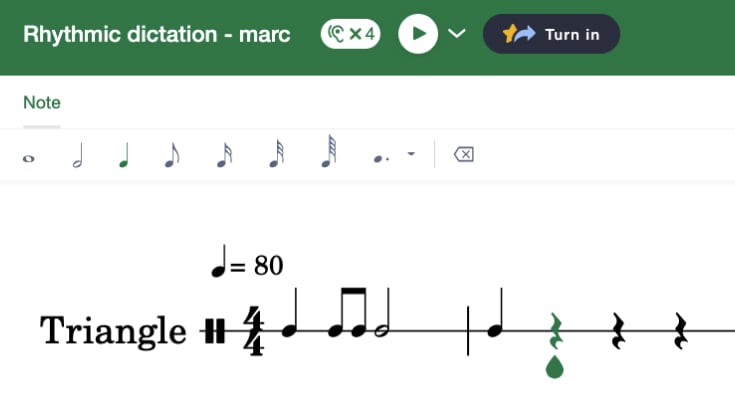
Attach an audio file to the score, and have the student write down the melodic/rhythmic pattern.
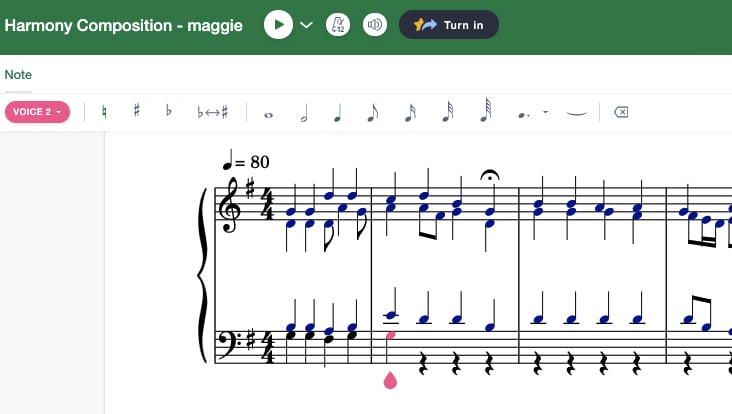
Have the student write a fourth voice in harmony with the three other provided voices.
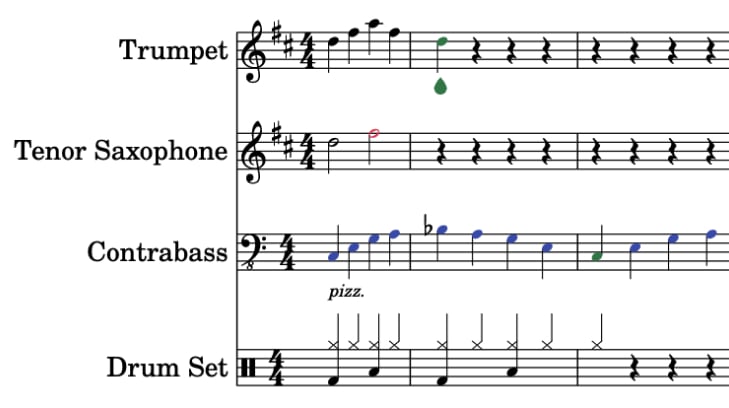
Set a frame with a fixed number of measures and instruments and even a leading melody or a bass line. Then assign an instrument to each student in the group and have them collaborate to complete the score.
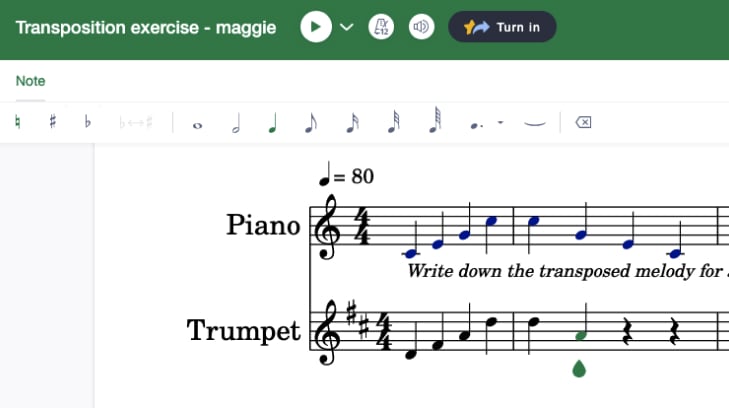
Have the student manually transpose a piece of music to practice concepts such as intervals.

Encourage students to do their best work by commenting and giving feedback in real time.
Flat for Education helps manage your classroom by allowing you to easily track student engagement for each assignment, student progress over time, and final results.
Easily move between student submissions for review and grading. Grades are automatically added to your favorite LMS gradebook.
Assignments can be copied, edited and reused for other classes, freeing up your time.